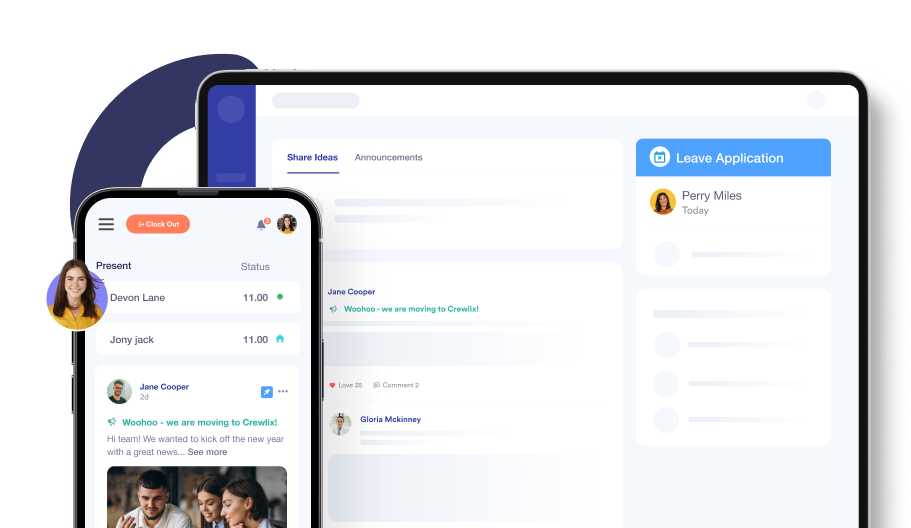Simple Employee Onboarding Solution
Discard paperwork, enjoy clear, helpful orientations, and settle in quickly with our simple onboarding software.

Because First Impressions Matters
23% of new hires walk out in the first 90 days. Ensure a high retention rate with an impactful onboarding system. It’s a smooth sail from day one with Crewlix.
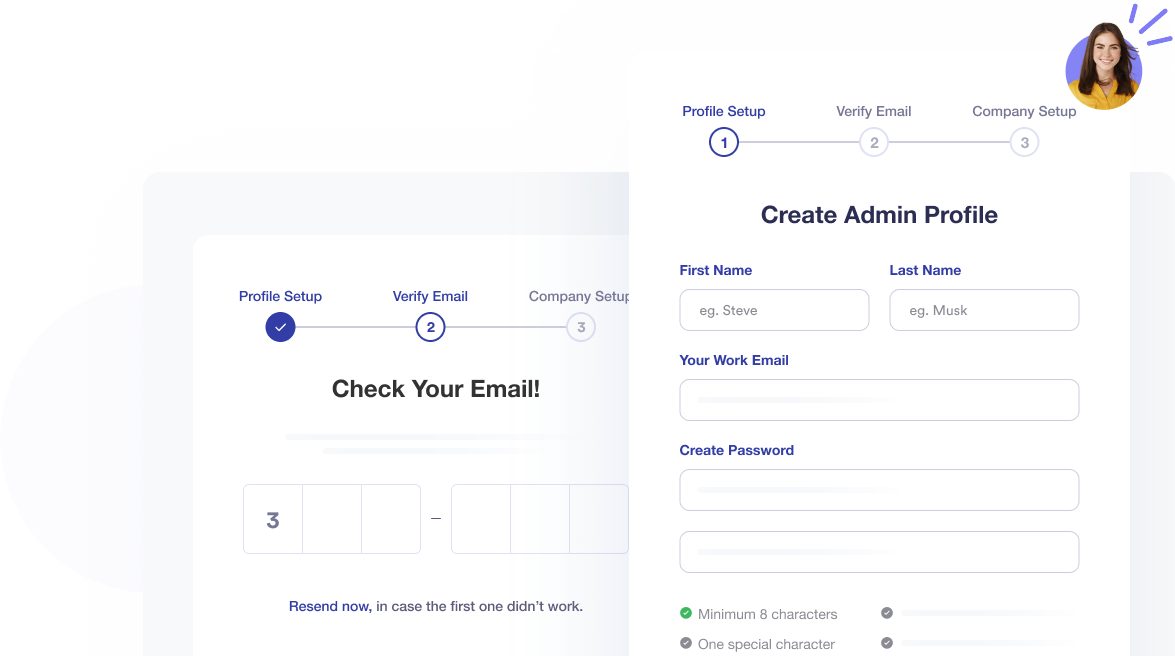
START RIGHT AWAY
Instantly Create Profiles
New joiners need new profiles, but wasting hours to create a single employee profile is unproductive. Spend no more than two minutes to create a profile and automatically send out relevant materials with our free onboarding software.
Speedy onboarding process
Reduced administrative burden
Easy and intuitive process

SPEEDY ONBOARDING
Import Bulk Profiles in One Click Within Seconds
Creating profiles one by one takes hours. With Crewlix, you get to enjoy a one-click solution. Import your employee data on the Crewlix people platform and create detailed profiles for everyone at once.
Increase operational efficiency
Ideal onboarding tool for large-scale migration
Ensure zero data loss in bulk import
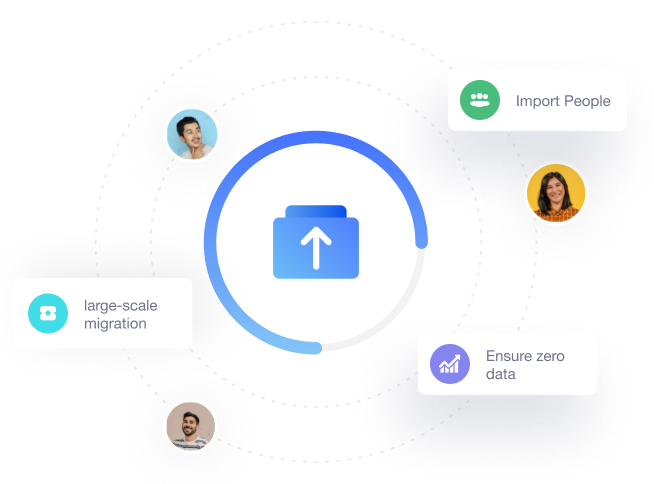
MAKE ONBOARDING EASY
Help People Learn the Ways of Your Company
Automatically send out essential starter packs, including handbooks and policy guidelines, as soon as you create a new profile in our HR onboarding software. This helps every new team member to know exactly what to expect from day one.
Provide a clear outline of company values
Eliminate uncertainty to reassure new hires
Ensure involvement from the start

SECURITY ENSURED
Protect Your Team's Privacy with Crewlix
Security is guaranteed with Crewlix, as everyone has a right to privacy. Also, customize each profile with unique photos to add a personal touch. On top of that, you can reduce the admin workload at new hire onboarding.
Improve people experience
No risk of identity theft
Privacy is assured for everyone
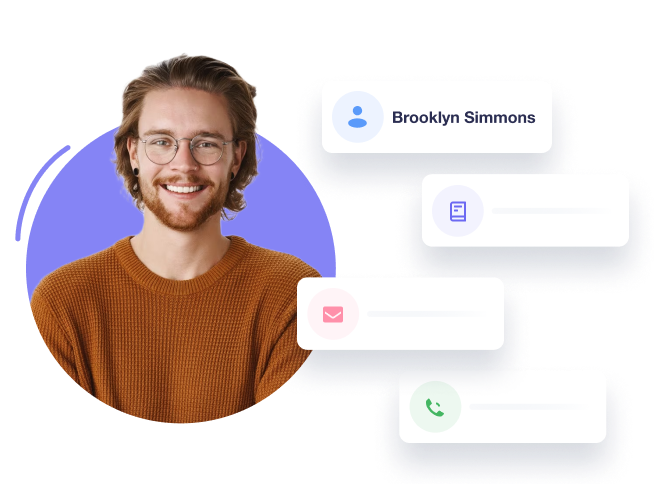
Frequently Asked Questions
On the 'People' dashboard, there's an option for quick profile setup. Just click the 'Add New' button in the upper right corner, complete the form with the necessary information, and click 'Create Profile.' And that’s a new profile created in minutes!
Definitely! Head to the 'People' dashboard and locate the 'Import' button near the top right corner, just before the 'Add New' button. Click 'Import,' and you'll see an uploader where you can upload CSV, XMX, or XLSX files. To put information into our system correctly, you need to use the Crewlix format. Find it in the bottom right corner of the uploader. Download the sample Excel file, arrange your information in it, and then upload this file again. Click 'upload file' to check if everything's right, then keep clicking 'next' until you successfully import all profiles into Crewlix.
Yes, you can do that. If you've uploaded the company handbook, it will automatically be shared with any new profiles created. You can upload it directly or share a link. To add your company handbook to the system, visit the 'Settings' dashboard, find the 'Company Handbook’ section under the general tab, and upload it there.
Yes! Crewlix is very flexible. Firstly, you can make your own leave policies and choose different types of leaves. You can also offer special leave packages to new members. Once you set these up, you don't have to do it for every new person. Once created, dynamic leave packages containing different leave types can easily be assigned to new hires.
We have no hidden charges neither in people onboarding nor in any other area. Our goal is to keep the entire Crewlix experience transparent and user-friendly.
Stay connected anytime, anywhere
Enjoy a seamless real-time experience as Crewlix synchronizes instantly across all devices.
Get Started For Free