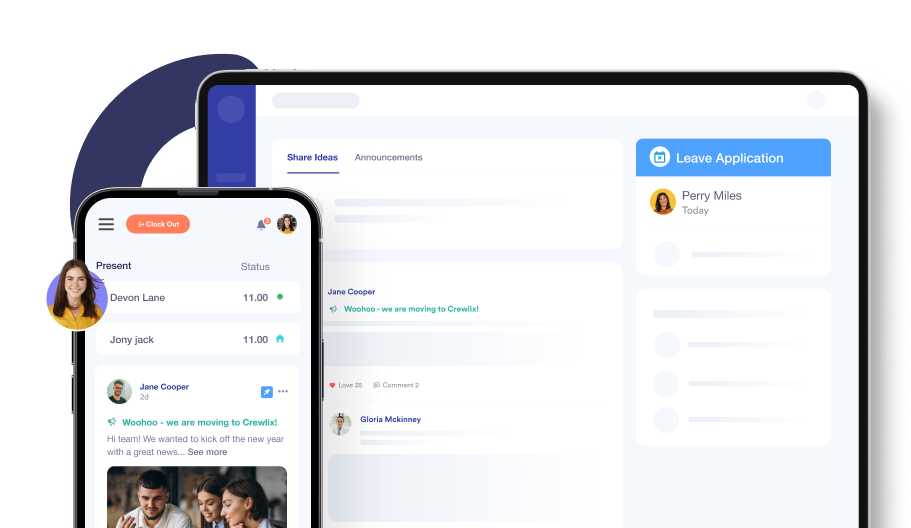Employee Leave Management System
Automate your leave management system with Crewlix. Track, assign, apply, approve- it's an all-in-one solution.
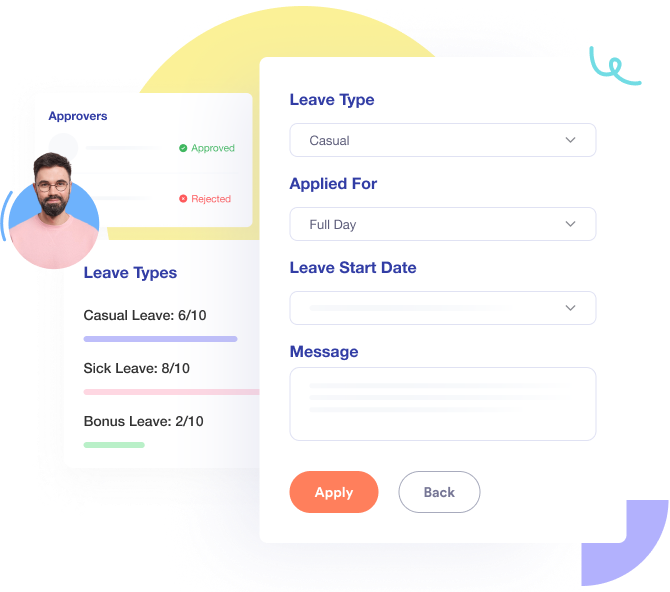
Leave the ‘Leave’ Headaches to Crewlix
Your leave, your rules–because flexibility should be as dynamic as your team! Crewlix is an automated leave management software for your company!
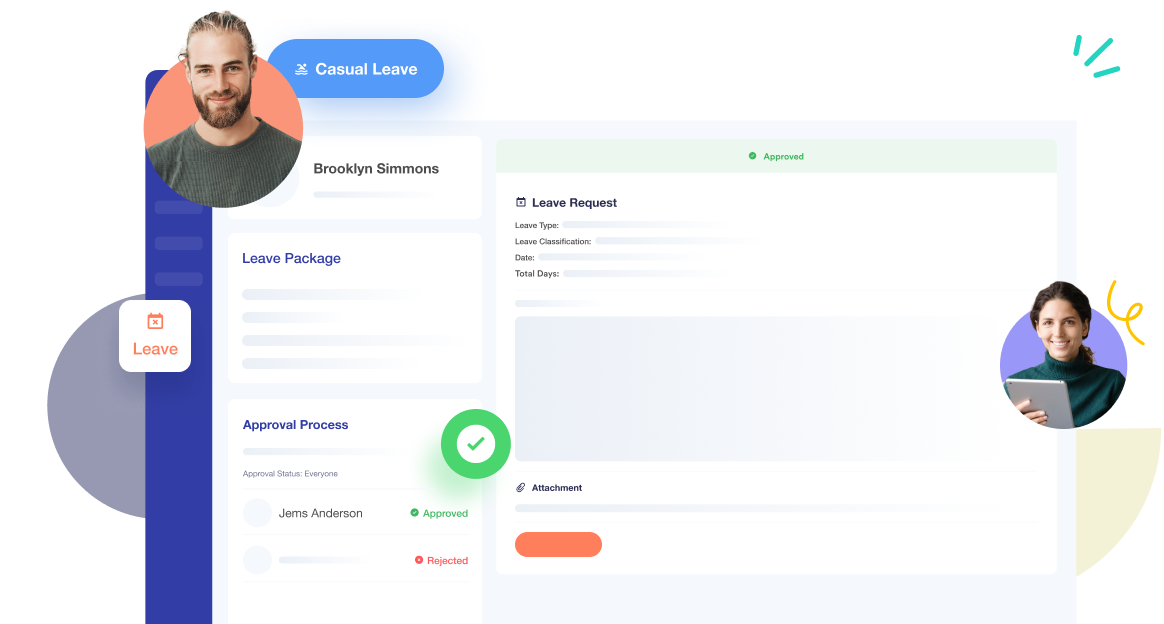
BREAK FREE FROM LIMITATIONS
Create Dynamic Leaves for Different Needs
Take it easy with Crewlix, your software for leave management. Enjoy time off calculated based on days worked. Plus, you can create any type of leave, be it casual, sick, paternity, or annual - just as you like.
Leverage dynamic leave calculator
Carry forward leaves or not — your choice
Enhance work-life balance
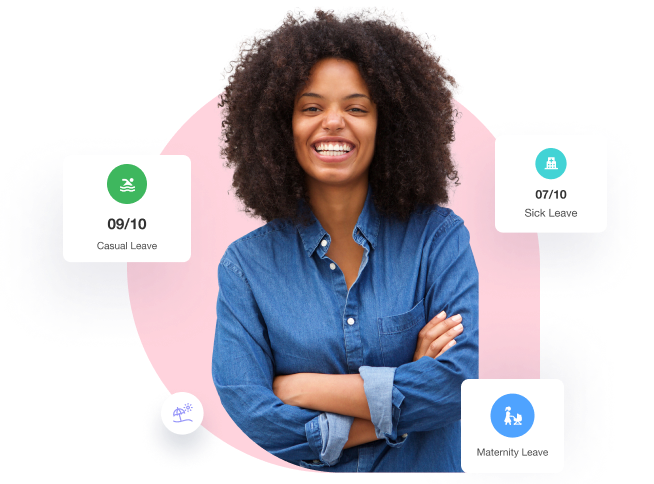
EXPERIENCE FLEXIBILITY
Create Leave Packages With Our Leave Software
Create different leave packages for your unique team members. Once created, just assign them to different individuals or teams with a single click. With Crewlix, there are no predefined rules for managing leaves.
Make your own rules for leave management
Packages ready to assign to new joiners or team
Customize and distribute leave packages effortlessly
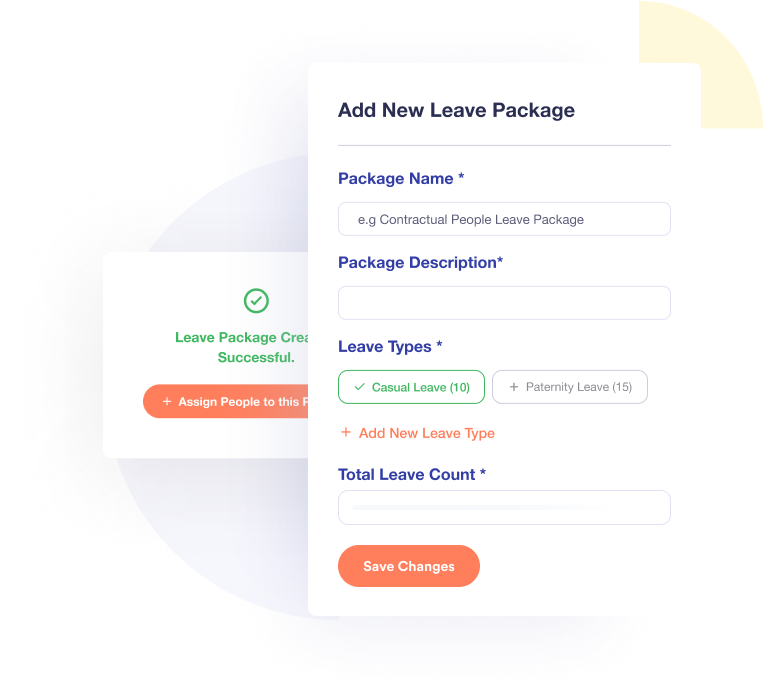
APPROVALS MADE EASY
Define How Leave Applications Get Approved
Crewlix offers the flexibility to set your leave approval terms. Keep everyone in the loop by designating leave approvers. Decide whether one or all approvers must give the green light for time off.
Enjoy flexibility with our leave application software
Prevent unplanned time offs by keeping everyone informed
Maintain smooth operations with a simple approval chain
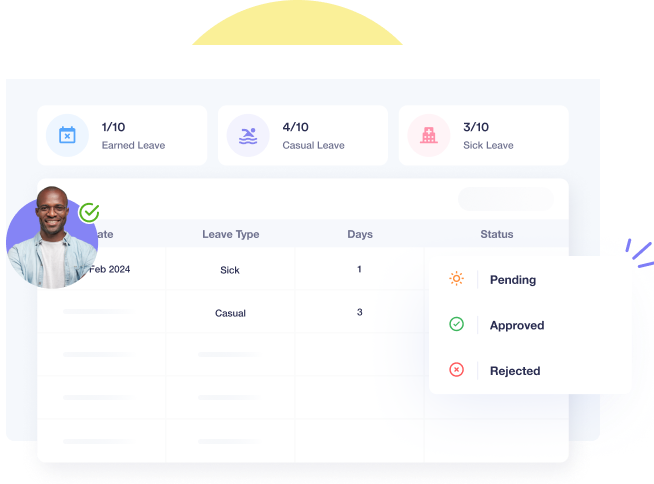
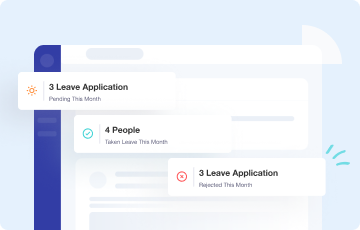
See Instant Leave Reports
Get a company leave summary beautifully presented right on top of your dashboard. It offers a quick look at daily and monthly leave scenarios.
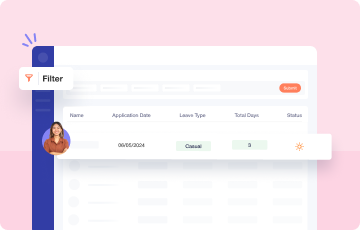
Understand Trends by Filtering
Too many applications, different departments, and a bunch of employees? No worries! Easily filter out by specifics and focus only on what you need.
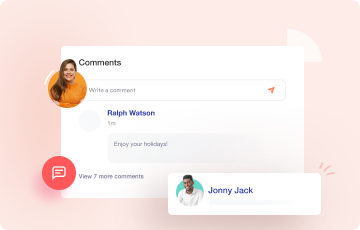
Communicate with Comments
Need clarifications or require additional documents to approve leave applications? Simply drop a comment.
TAKEOUT HASSLE
Easily Apply for A Leave
Submitting a leave request is easy with Crewlix. Apply from a computer or mobile with our leave management app. Change of plans? No worries! With a click, withdraw your application before it's approved. Also, easily submit any required documents, bypassing the trek to the admin's office.
Skip the back and forth with boring emails
Use your computer or mobile phone to apply
Modify and attach documents to leave applications
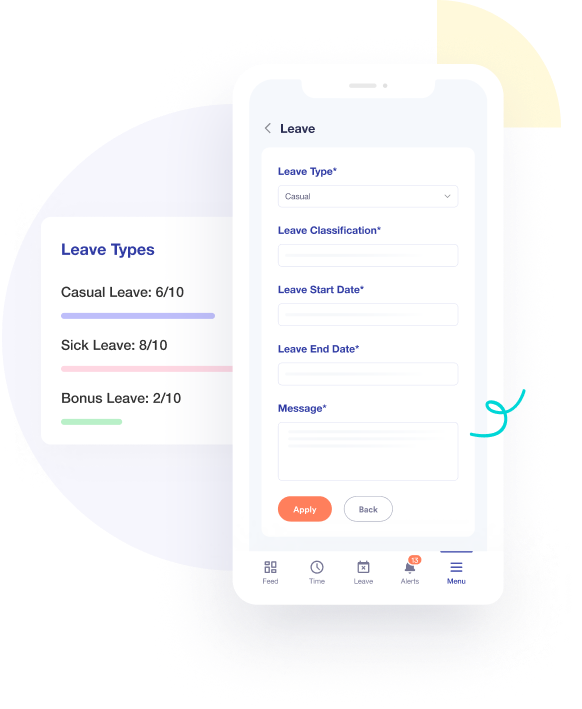
FASTER DECISION MAKING
Review Leave Applications Within Seconds
When anyone applies for a leave, get notified right away. Make informed decisions with our powerful leave management solution, as Crewlix offers easy access to past leave records. So you can quickly get a snapshot of their leave patterns.
Make informed decisions by reviewing previous records
Never miss a leave request with instant notifications
Streamline communication by responding faster

Frequently Asked Questions
Simply go to the leave application dashboard and click on the 'Apply For New Leave' button in the upper right corner. Crewlix will direct you to a leave application form. Fill up the form and hit apply. It’s that simple!
Of course! Crewlix just offers suggestions of what type of leaves you can introduce by giving you options based on present market norms, for instance, sick, casual, earned leave, etc. What exact type of leaves you will introduce to your people is entirely up to you.
Basically, people can apply for as many leaves as they want. They can still request new leaves even after using up all assigned leaves. It's up to the leave approver to accept or reject their application.
Anyone can check their leave balance by visiting their profile and going to the ‘Leave and Holiday’ tab. There, they will find a summary of their leaves, organized by type, showing how many leaves they have taken and how many are remaining.
Yes, we do give that option. When applying for leave, individuals will see the option to request the whole day, the first half, or the last half of the day.
A payment solution is not yet available in Crewlix, but our team is working hard to introduce it soon. Keep an eye out for exciting new updates!
If someone uses up all their leave, they can still request additional time off. However, approvers will receive a specific notification about this situation. Essentially, it's possible to apply for more leave, but a warning will be issued to ensure everyone is aware.
Yes. Individuals can make changes to their leave applications after applying. But the changes can only be made before it gets a verdict.
When requesting a leave of absence, individuals choose the type of leave they're applying for. On the administrative end, this is displayed on the leave application to maintain clear communication.
You decide who approves leaves, like HR, line managers, upper management, or team members. You can set it so that if any one of the approvers says yes, the leave is approved, or you can require all approvers to agree before it's considered approved. There is room for flexibility.
Stay connected anytime, anywhere
Enjoy a seamless real-time experience as Crewlix synchronizes instantly across all devices.
Get Started For Free